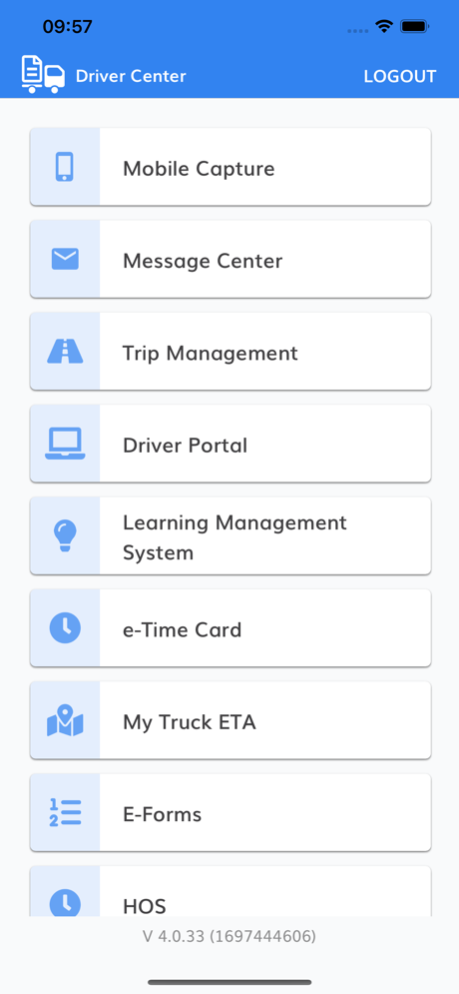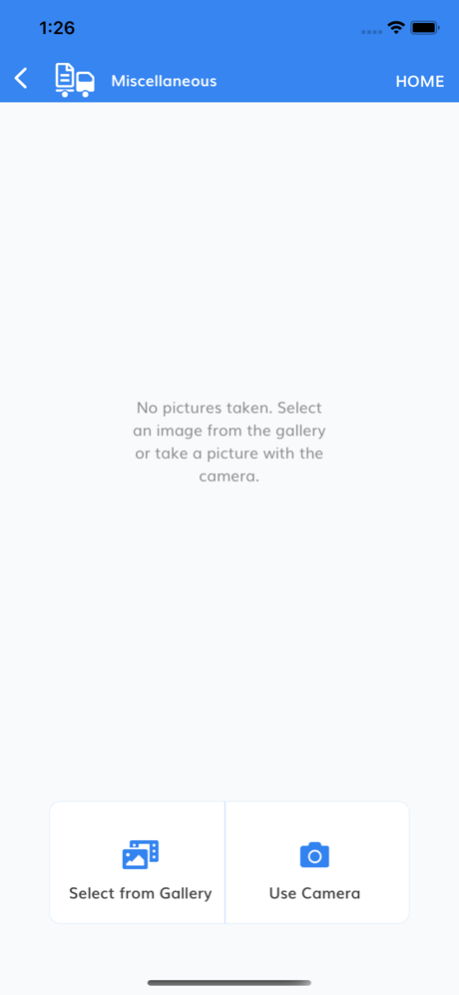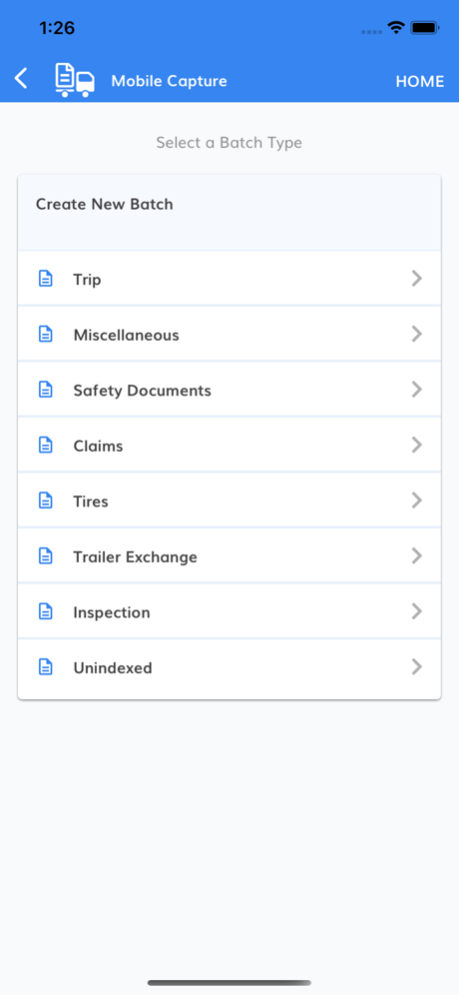Ships Mobile 4.0.38
Continue to app
Free Version
Publisher Description
Ships Mobile™ is an integrated smart-application that allows drivers to submit trip, delivery, safety documents and driver documents from the point of service using their mobile device. Once submitted, documents are optimized for image quality and automatically entered into the billing and settlement workflow and other business centric processes based on your business rules.
Included with the application is the Learning Management Tutorial that is a self-guided tutorial that educates the driver on the features and functionality of the application prior its use. Now drivers will be familiar with the application before launching it for the first time. Also drivers will have access to the Ships Mobile Driver Portal via your company website. The Driver Portal will becomes the driver’s automated personal assistant. It keeps the driver informed of needed documents and cut-off or expiration deadlines along with pending and final settlement information. The assistant will monitor the images received and alert the driver to missing or late documents or to re-image documents that failed quality audits. Ships Mobile solution can be configured to capture various documents such as OS&D or compliance documents including CDL, insurance and DVIR. What better way to keep your drivers informed, increase your retention rates and increase profits!
Feb 28, 2024
Version 4.0.38
- New features
- Bugfixes and speed improvements
About Ships Mobile
Ships Mobile is a free app for iOS published in the Office Suites & Tools list of apps, part of Business.
The company that develops Ships Mobile is EBE Technologies. The latest version released by its developer is 4.0.38.
To install Ships Mobile on your iOS device, just click the green Continue To App button above to start the installation process. The app is listed on our website since 2024-02-28 and was downloaded 2 times. We have already checked if the download link is safe, however for your own protection we recommend that you scan the downloaded app with your antivirus. Your antivirus may detect the Ships Mobile as malware if the download link is broken.
How to install Ships Mobile on your iOS device:
- Click on the Continue To App button on our website. This will redirect you to the App Store.
- Once the Ships Mobile is shown in the iTunes listing of your iOS device, you can start its download and installation. Tap on the GET button to the right of the app to start downloading it.
- If you are not logged-in the iOS appstore app, you'll be prompted for your your Apple ID and/or password.
- After Ships Mobile is downloaded, you'll see an INSTALL button to the right. Tap on it to start the actual installation of the iOS app.
- Once installation is finished you can tap on the OPEN button to start it. Its icon will also be added to your device home screen.